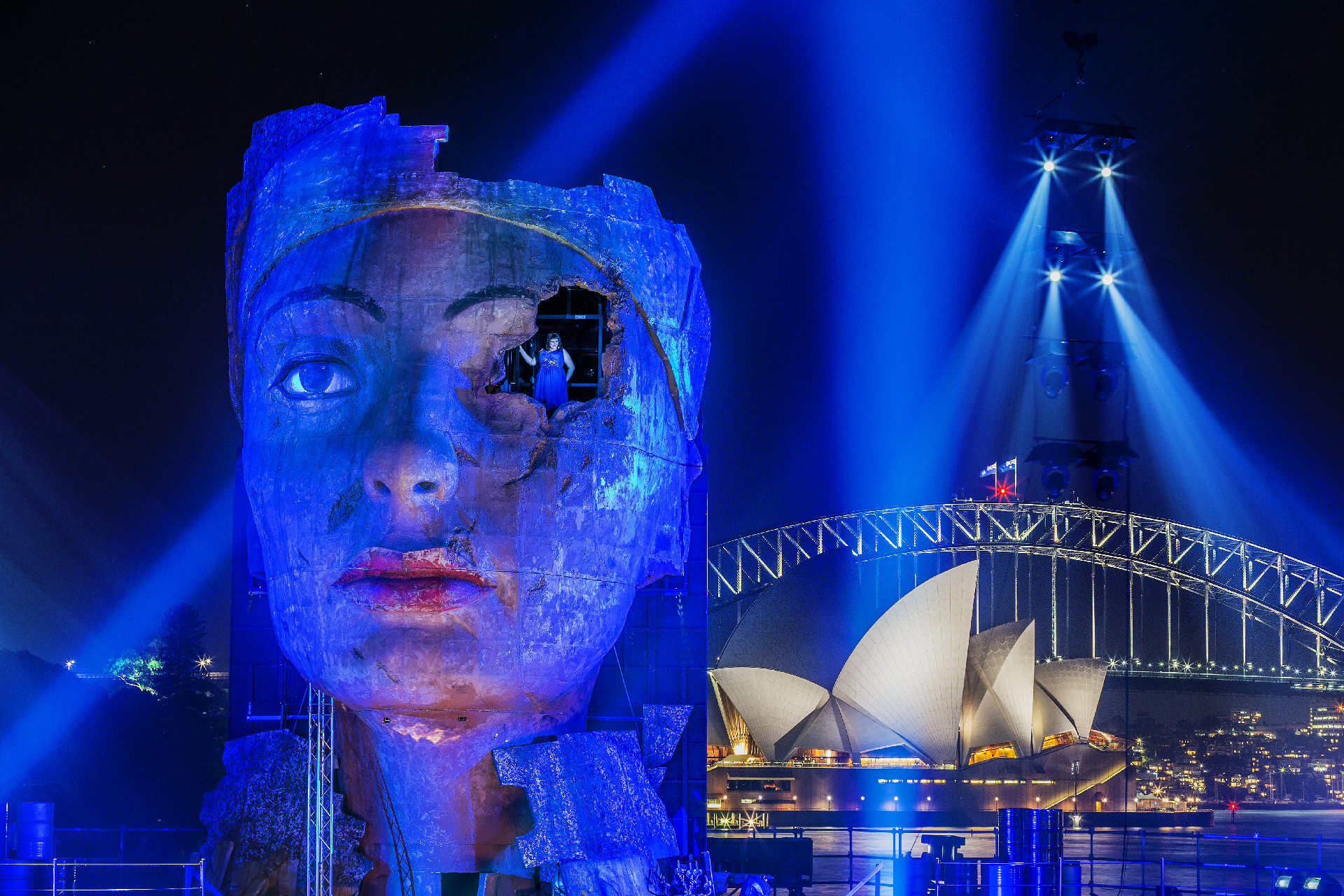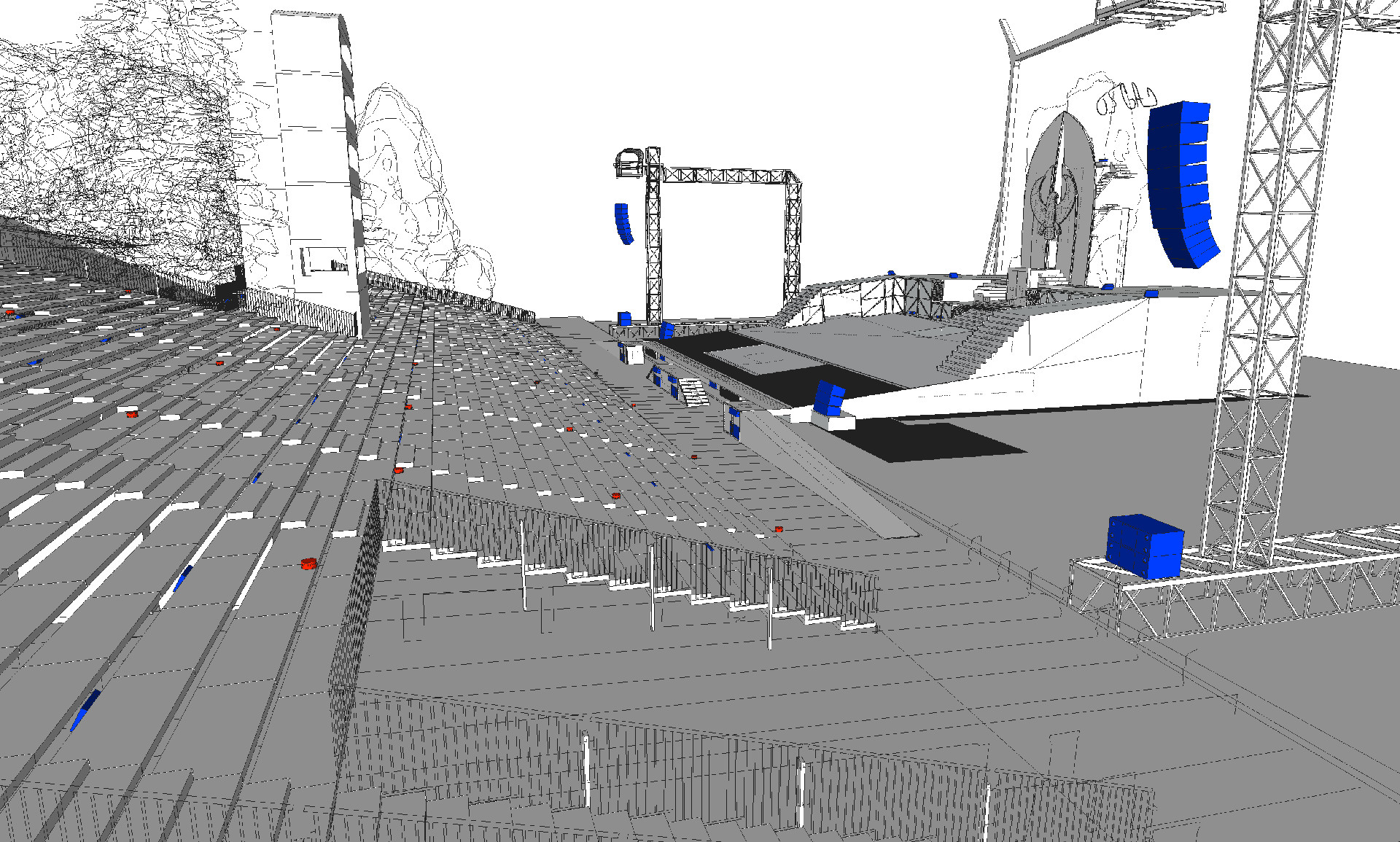Can you describe for us what your FuzzMeasure setup looks like?
My FuzzMeasure setup is primarily mix-session focused, so it’s geared around my Pro Tools HD system. As part of my standard Pro Tools session template are a few channels dedicated to analysis. A channel with a Signal Generator for tone and pink noise, and a channel setup to record a calibrated reference mic input. Finally I have a standard 5 second Sweep Stimulus file generated from FuzzMeasure to allow for quick and easy testing and measuring any aspect of the present I/O, monitoring or even plugins. I simply run the Sweep through any stage of my Pro Tools session or out and through my monitors, headphones or outboard gear and back into Pro Tools. This recording is then imported into FuzzMeasure for analysis.
When working away from the studio I use my MacBookPro Retina with a Sound Devices USBPre2 and a BeyerDynamic MM-1 microphone. The USBPre2 has a nice feature in that its second input can be easily set to be an analogue loopback of output channel 1. The MM-1 has been great and came with a calibration file from Beyer. I will usually align the mic preamp to a healthy level with a standard 94dB SPL 1kHz acoustic calibrator and then tell FuzzMeasure that its receiving 94dB so all my Frequency response graphs indicate real-world SPL levels.
Many of our users find the graphs in FuzzMeasure invaluable. Which ones do you use and what is their importance to you?
I use FuzzMeasure primarily as a way of confirming what I am hearing. Often I am in a foreign environment or perhaps tired or even worse - both! So having some real data to both inform and confirm what I am hearing is invaluable. My FuzzMeasure template will usually contain a SPL Frequency Response set to 1/12th Octave Smoothing, a Group Delay, an FFT Waterfall and an Envelope Time Curve. With these graphs I am able to quickly get an overview of what the monitors or equipment are doing sonically.