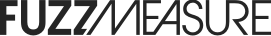FuzzMeasure Specifications
General
- Log Swept-sine Deconvolution
- 18 total graph types
- Combine graphs for custom views
- Click-to-select Measurements
User Interface
- Designed for Yosemite
- Fast measurement workflow
- Document Templates
- Full Screen support
- Autosave
- Document Versions
Data Import/Export
- WAV/AIFF impulses (up to 32bit/192kHz)
- Graph data exports in CSV format
- FRD Exports of Measurements
Graph Image Exports
- Vector exports of graphs in PDF format
- Raster exports in PNG or TIFF format with support for @2x scaling
Time Domain Graphs
- Impulse Response
- Step Response
- Envelope Time Curve
- Energy Decay (Schroeder) Curve
Frequency Domain Graphs
- Magniude Response
- SPL Response
- Group Delay
- Excess, Minimum, and Mixed Phase
- Harmonic Distortion
- Harmonic Distortion Percentage
3D Graphs
- FFT Waterfall
- Low-Frequency FFT Waterfall
ISO 3382 Acoustics Graphs
- Reverberation Time (RT60)
- Early Decay Time (EDT)
- Clarity (C80, C50, C30)
- Definition (D50)
AppleScript
- Perform Measurements
- Manipulate Measurement Records
- Export Data from 2D graphs
- Export Impulse Responses
Audio Hardware Support
- Core Audio Device Compatibility
- Multichannel Interfaces
- Sample Rates from 44.1kHz—192kHz
Hardware Requirements
- A USB, Firewire, PCI, or Thunderbolt audio device compatible with Core Audio
- Any Mac that supports OS X 10.10
Software Requirements
- OS X 10.10 Yosemite or later
What's New in 4.0?
General
- All-new interface design for OS X Yosemite
- Improved interface when no measurements or graphs have valid content
- Brand-new application, document, and license key icons
- Vastly improved help file
- Autosave and document versioning support
- Document templates to help you get started quickly with a set of commonly-used graphs
Impulse Responses
- Impulse response displays (including the window editor) now show the impulse response with its "negative time data" where it should be
Measurement Records
- Windows may now be set to start (and end) in "negative time" before the impulse response peak
- Calibration records are now accessible (and can now be changed!) in the sidebar
- Level calibration for a measurement record can now be enabled and disabled in the sidebar
- Microphone calibration correction curves can now be enabled and disabled in the sidebar
Image Exports
- You can now export PDF images of graphs
- Exported images can now have their sizes specified
- Raster image exports now allow for an @2x option for exporting retina-capable graphs on the web
Printing
- Individual graphs may be printed by right-clicking on them
- Printing will now include all graphs in the list
Level Meter
- Integrated into the main window
- Now shows dBFS values before being calibrated
- Can display A- and C- weighted values as well (by clicking on the (Z))
AppleScript
- Now allows graph data exports (including comparison, averaged, smoothed, etc.)
- Reverberation Time data can now be exported via AppleScript
- WAV and AIF impulse exports, including bit depth settings
FFT Waterfall Graph
- Can now be viewed in the main window!
- The Waterfall graph can now be automatically aligned to start at the impulse peak
- Improved waterfall performance now allows for higher-resolution waterfall calculations
- Allow settings to use different shaped windows (Hamming, Hanning, etc.) in their calculation
- Waterfall graphs also allow settings for FFT length as well
Energy Decay Curve
- The Energy Decay (Schroeder) curve can now be shown filtered by octave- and third-octave bands
Sidebar/Inspector
- Separate impulse window editor that is accessible from the sidebar
Microphone Calibration
- All-new Microphone Calibration UI
- Microphone calibration records can be attached to input channels in the audio settings
- Automatic online retrieval of calibration data for UMIK-1 microphone owners
Harmonic Distortion Graph
- Now offers configurable harmonic ranges
- Can now display averaged, added, etc comparison data
- Now displays up to the 7th harmonic
Harmonic Distortion Percentage
- Now shown with a logarithmic Y axis
- Now offers configurable harmonic ranges
- Can now display averaged, added, etc comparison data
- Now displays up to the 7th harmonic
ISO 3382 Acoustics Graphs
- Improved bar graphs with support for comparisons
- New line style graphs for the ISO 3382 values allowing improved comparisons
Graphing Interface
- Any of FuzzMeasure's graphs (including the bar and waterfall graphs!) can now be combined with any other
- Multiple copies of the same graph can be shown alongside one another with different settings
- A quick keystroke (command-option-=) now lets you reset graph extents quickly
- Support for pinch zoom and two-finger panning (while holding command+control)
- Each of the graphs carries its own settings that are saved with the document
- Changes to graphs (such as setting extents) are undoable
- Graphs can be dragged around by their title in the graph list to be rearranged
Importing and Exporting
- FuzzMeasure can now import and export WAV format impulses in addition to AIF and TIM files
Graph Calculations
- Many of the graphs are now normalized by default for easier reading
- Mixed sample rate measurements can now be added, averaged, etc. with one another
- All the frequency domain graphs can now be viewed with a linear frequency axis
- Add/Average/Subtract operations for frequency domain graphs have been improved when calculating with decibel data
New Graphs
- Clarity (C30, C50, C80) graphs are now available
- The Definition (D50) graph is now available
- The Early Decay Time (EDT) graph is now separate from the Reverberation Time graph
- Low Frequency Waterfall graphs with a linear frequency axis over the 20-200Hz range
Measuring
- Clipping is now detected during measurements (on both the measurement and correction channels)
- The correction channel is now also checked for an adequate level during measurement
- Audio settings will now enforce a shared sample rate among mixed device environments